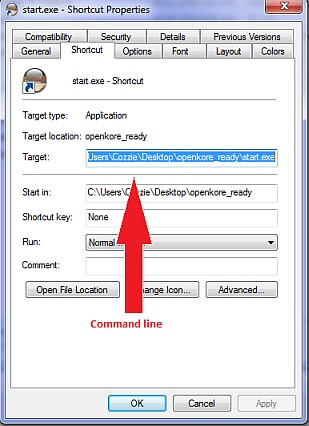Run multiple bots from the same .exe — различия между версиями
Manticora (обсуждение | вклад) (Попытка номер раз) |
Manticora (обсуждение | вклад) м (промежуточный результат) |
||
| Строка 4: | Строка 4: | ||
Если вы запускаете несколько ботов, то было бы неплохо иметь всего одну папку с OpenKore, а не отдельную копию программы для каждого персонажа. Таким образом можно будет уделить больше времени ботоводству, а не заниматься обновлениями и настройкой каждого экземпляра OpenKore. | Если вы запускаете несколько ботов, то было бы неплохо иметь всего одну папку с OpenKore, а не отдельную копию программы для каждого персонажа. Таким образом можно будет уделить больше времени ботоводству, а не заниматься обновлениями и настройкой каждого экземпляра OpenKore. | ||
| − | Для этого придётся запускать OpenKore с [[ | + | Для этого придётся запускать OpenKore с [[Аргументы_командной_строки|аргументами командной строки]]. Как один из вариантов - можно насоздавать ярлыков на OpenKore, а потом зайти в их свойства и прописать там нужные аргументы, о которых мы поговорим ниже. |
==Командная строка== | ==Командная строка== | ||
| Строка 14: | Строка 14: | ||
В данном случае OpenKore будет загружать настроечные файлы из указанной папки или файла. | В данном случае OpenKore будет загружать настроечные файлы из указанной папки или файла. | ||
| − | ==Папки== | + | ==Папки целиком== |
| − | + | Давайте рассмотрим аргументы, которые занимаются перенаправлением папок. Все аргументы можно посмотреть запустив OpenKore с параметром --help. | |
| − | *--control= | + | *--control=папка |
| − | + | путь до новой папки control. Допустим, что настройки лежат в папке D:\Kore\swordsman\control, тогда: | |
| − | D:\Kore\start.exe --control= | + | D:\Kore\start.exe --control=swordsman\control |
| − | *--tables= | + | *--tables=папка |
| − | + | путь до новой папки с таблицами. Допустим, что они лежат в папке D:\Kore\swordsman\tables, тогда: | |
| − | D:\Kore\start.exe --control= | + | D:\Kore\start.exe --control=swordsman\tables |
| − | *--logs= | + | *--logs=папка |
| − | + | путь до папки с логами. Допустим, что они лежат в папке D:\Kore\swordsman\logs, тогда: | |
| − | D:\Kore\start.exe --control= | + | D:\Kore\start.exe --control=swordsman\logs |
| − | *--plugins= | + | *--plugins=папка |
| − | + | путь до папки с плагинами. Допустим, что они лежат D:\Kore\swordsman\plugins, тогда: | |
| − | D:\Kore\start.exe --control= | + | D:\Kore\start.exe --control=swordsman\plugins |
| − | *--fields= | + | *--fields=папка |
| − | + | путь до папки с локациями. Допустим, что они лежат в папке D:\Kore\swordsman\fields, тогда: | |
| − | D:\Kore\start.exe --control= | + | D:\Kore\start.exe --control=swordsman\fields |
| − | == | + | ==Отдельные файлы== |
| − | + | Кроме того есть аргументы для отдельных файлов: | |
*--config=path\file | *--config=path\file | ||
| − | + | путь до файла config.txt, например D:\Kore\control\config_1.txt: | |
D:\Kore\start.exe --config=control\config_1.txt | D:\Kore\start.exe --config=control\config_1.txt | ||
*--mon_control=path\file | *--mon_control=path\file | ||
| − | + | путь до файла mon_control.txt, например D:\Kore\control\mon_control_2.txt: | |
D:\Kore\start.exe --mon_control=control\mon_control_2.txt | D:\Kore\start.exe --mon_control=control\mon_control_2.txt | ||
*--items_control=path\file | *--items_control=path\file | ||
| − | + | путь до файла items_control.txt, например D:\Kore\control\items_control_0.txt: | |
D:\Kore\start.exe --items_control=control\items_control_0.txt | D:\Kore\start.exe --items_control=control\items_control_0.txt | ||
*--pickupitems=path\file | *--pickupitems=path\file | ||
| − | + | путь до файла pickupitems.txt, например D:\Kore\control\pickupitems_all.txt: | |
D:\Kore\start.exe --pickupitems=control\pickupitems_all.txt | D:\Kore\start.exe --pickupitems=control\pickupitems_all.txt | ||
*--chat=path\file | *--chat=path\file | ||
| − | + | путь до файла chat.txt, например D:\Kore\control\chat_7_25.txt: | |
D:\Kore\start.exe --chat=control\chat_7_25.txt | D:\Kore\start.exe --chat=control\chat_7_25.txt | ||
*--shop=path\file | *--shop=path\file | ||
| − | + | путь до файла shop.txt, например D:\Kore\control\shop_merch1.txt: | |
D:\Kore\start.exe --shop=control\shop_merch1.txt | D:\Kore\start.exe --shop=control\shop_merch1.txt | ||
*--monsters=path\file | *--monsters=path\file | ||
| − | + | путь до файла monsters.txt, например D:\Kore\control\monsters_iz_dun.txt: | |
D:\Kore\start.exe --monsters=control\monsters_iz_dun.txt | D:\Kore\start.exe --monsters=control\monsters_iz_dun.txt | ||
*--items=path\file | *--items=path\file | ||
| − | + | путь до файла items.txt, например D:\Kore\control\items_in_sphinx.txt: | |
D:\Kore\start.exe --items=control\items_in_sphinx.txt | D:\Kore\start.exe --items=control\items_in_sphinx.txt | ||
| − | == | + | ==Выбор интерфейса== |
This command line allows you to specify which interface to use at startup: | This command line allows you to specify which interface to use at startup: | ||
Версия 11:04, 16 августа 2023
Информация на этой странице относится только к MSWin32 платформам.
Введение
Если вы запускаете несколько ботов, то было бы неплохо иметь всего одну папку с OpenKore, а не отдельную копию программы для каждого персонажа. Таким образом можно будет уделить больше времени ботоводству, а не заниматься обновлениями и настройкой каждого экземпляра OpenKore.
Для этого придётся запускать OpenKore с аргументами командной строки. Как один из вариантов - можно насоздавать ярлыков на OpenKore, а потом зайти в их свойства и прописать там нужные аргументы, о которых мы поговорим ниже.
Командная строка
Командная строка - это текстовое поле в приведённом ниже снимке. В нём записан путь к исполняемому файлу, после которого можно написать несколько аргументов. Таким образом можно на старте программы передать ей некие данные.
В данном случае OpenKore будет загружать настроечные файлы из указанной папки или файла.
Папки целиком
Давайте рассмотрим аргументы, которые занимаются перенаправлением папок. Все аргументы можно посмотреть запустив OpenKore с параметром --help.
- --control=папка
путь до новой папки control. Допустим, что настройки лежат в папке D:\Kore\swordsman\control, тогда:
D:\Kore\start.exe --control=swordsman\control
- --tables=папка
путь до новой папки с таблицами. Допустим, что они лежат в папке D:\Kore\swordsman\tables, тогда:
D:\Kore\start.exe --control=swordsman\tables
- --logs=папка
путь до папки с логами. Допустим, что они лежат в папке D:\Kore\swordsman\logs, тогда:
D:\Kore\start.exe --control=swordsman\logs
- --plugins=папка
путь до папки с плагинами. Допустим, что они лежат D:\Kore\swordsman\plugins, тогда:
D:\Kore\start.exe --control=swordsman\plugins
- --fields=папка
путь до папки с локациями. Допустим, что они лежат в папке D:\Kore\swordsman\fields, тогда:
D:\Kore\start.exe --control=swordsman\fields
Отдельные файлы
Кроме того есть аргументы для отдельных файлов:
- --config=path\file
путь до файла config.txt, например D:\Kore\control\config_1.txt:
D:\Kore\start.exe --config=control\config_1.txt
- --mon_control=path\file
путь до файла mon_control.txt, например D:\Kore\control\mon_control_2.txt:
D:\Kore\start.exe --mon_control=control\mon_control_2.txt
- --items_control=path\file
путь до файла items_control.txt, например D:\Kore\control\items_control_0.txt:
D:\Kore\start.exe --items_control=control\items_control_0.txt
- --pickupitems=path\file
путь до файла pickupitems.txt, например D:\Kore\control\pickupitems_all.txt:
D:\Kore\start.exe --pickupitems=control\pickupitems_all.txt
- --chat=path\file
путь до файла chat.txt, например D:\Kore\control\chat_7_25.txt:
D:\Kore\start.exe --chat=control\chat_7_25.txt
- --shop=path\file
путь до файла shop.txt, например D:\Kore\control\shop_merch1.txt:
D:\Kore\start.exe --shop=control\shop_merch1.txt
- --monsters=path\file
путь до файла monsters.txt, например D:\Kore\control\monsters_iz_dun.txt:
D:\Kore\start.exe --monsters=control\monsters_iz_dun.txt
- --items=path\file
путь до файла items.txt, например D:\Kore\control\items_in_sphinx.txt:
D:\Kore\start.exe --items=control\items_in_sphinx.txt
Выбор интерфейса
This command line allows you to specify which interface to use at startup:
- --interface=module
module is the name of the Perl module for the interface. Check your src\Interface folder for available interface modules. Example: if you want to use the console interface when you run wxstart.exe, put
- --interface=Console
Note: If you are using the compiled Perl interpreter (e.g. start.exe) you must ensure that the application supports the interface you want to use. For example, wxstart.exe is for Wx, vxstart.exe for Vx, and so on. You can use the "Console" interface using any interpreter.
Usage:
So to use the options just put them into your shortcut. Example:
D:\Kore\start.exe --control=swordsman\control --logs=swordsman\logs
Just make shortcuts like these, each for a different bot settings folder, and you're done. All you really need is control and logs, so I use this with my own bots.
Original Post by hakore [1]. which is based on a post by Joseph
If you have any problems, please post in the forums.